Trading forex means you’re up to the challenge of the volatile market; it will spike up and down at any given time.
But the good news is you don’t have to be on your device all day to safeguard your position.
Stop-loss and take-profit orders let you exit a position even when you’re nowhere near your device. You program the platform to close a position automatically when it reaches a certain price level.
Although they sound enticing, both tools require you to grasp each definition and functionality. In this article, I’ll walk you through the ins and outs of stop-loss and take-profit and how these risk management tools safeguard your position.
Stop-Loss and Take Profit

If you seek advice about mitigating risks, you’ll most likely hear the stop-loss and take-profit orders.
With these, you can set limit orders with a predetermined price. This means that once the price level is met, the broker will automatically trigger the order.
These orders shield your trading position against the rapid changes in the financial markets. You basically instruct the brokers to perform orders based on your risk tolerance and prospect profit.
There are hundreds, if not thousands, of risk management techniques to safeguard your investment in inherently risky online trading. Being part of a verified online trading community gives you access to proven, practical, and best practices to avoid losing money rapidly.
Stop-Loss

With the stop-loss (SL) order, you’re letting the broker know how much risk you will take for a trade. You’re essentially taking advantage of the technology here.
The trading platform programs your position to execute an exit position when it reaches a specific loss. It will close your trade no matter what, despite you not monitoring your trading device.
This order prevents you from losing money rapidly when the downtrend happens, and you’re not monitoring your position.
Imagine this scenario:
Sean wants to open a position in EUR/USD with 1,000 units (micro lots). The price of each unit is $1.11, but he can only afford to lose $0.11 for each unit.
What he can do is set the stop-loss order of $0.11 for each unit. This way, he limits his losses to only $110 if the market moves against his position.
Setting Up Stop-Loss Order

Setting up a stop-loss order with your position differs depending on the broker you have. Different brokers use different trading platforms, and these platforms have varying steps for setting a stop-loss order.
But here are the common ways to set up your SL:
- Access an asset
- Select the stop-loss order type
- Specify your preferred SL price
- Place the order
Remember, you can use your asset’s support and resistance levels to easily decide your stop-loss level. Simply put your SL level below the support level if you’re buying and above the support level if you’re selling.
To cancel or modify a stop-loss level of an open position, you should log in to your trading account and access your position or trade ticket. Once done, you can modify the level setting or cancel the order.
Take Profit

The discipline you should master when trading forex is to set a profit target price all the time.
By doing so, you can exit the position when your trade gains a respectable profit and avoid the risk of the market crashing against your position. But the problem is it’s physically impossible to monitor your position throughout the day.
Maximizing the take-profit (TP) order is the best way to automatically exit your trade if it’s already in a profitable position. This strategic exit locks in your profit in the case of market reversal.
Take-profit orders also lessen the pressure of greed and excitement when trading. Setting a take-profit order forces your position to close when the target profit reaches a specific price.
Imagine this scenario:
Ester bought a position in GBP/USD. The GBP strengthens against the USD, resulting in a profitable gain for Ester’s trade. However, due to excitement taking over her decision-making, Ester kept the position longer than planned.
One morning, GBP faced a downward trend, which cut Ester’s profit to only a 5% gain from the initial investment. The profit is cut to almost 20% of the supposed profit if Ester follows her initial exit plan.
Learning from this experience, Ester decided to always execute a take-profit order. This way, her profit is automatically locked in when it reaches the take-profit level.
Setting Up Take Profit

Like stop-loss orders, setting up take-profit orders differs depending on your trading platform. However, there are common steps when using a popular trading platform like MetaTrader or TradingView.
- Access the asset you to trade
- Select the take-profit order type
- Specify your target lock-in profit
- Place the order
Looking at the asset using the lens of technical analysis would help you plot your take-profit level.
What is Trailing Stop Order?

Unlike stop-loss orders, where you input a specific price level, trailing stop uses a percentage that moves with the market’s current price. This percentage must be below (if buying) or above (if selling) the market price to represent the profit or loss you can take.
Here, you’re not relying merely on the price when you enter a position. The trailing stop follows the market price as it goes up. This way, you won’t miss out on bigger gains when the security value increases.
But don’t worry, this feature safeguards your profit in case of market reversal. The trailing stop percent won’t follow the market movement when it experiences a downtrend after moving up.
The trailing stop loss will remain on the last level before the price declines and will exit once the downtrend meets the trailing stop level.
Imagine this scenario:
Andre is ready to enter a position in USD/JPY with the position size of 10,000 units (mini lot). However, he’s contemplating whether to use a stop-loss order because of the limited profitable opportunity.
His broker suggested to use trailing stops instead. He followed it and entered the trade for ¥141.42 for each unit. He then input 5% for trailing stops value.
The current market value is ¥141.42, and 5% of it is ¥7.071. The trailing stop level of Andre’s trade for this market value is ¥134.35. As the market moves up, Andre noticed that the trailing stop level follows suit.
The market reversal happened at ¥155.22. His trade’s trailing stop level stopped at its last peak (¥147.71) and automatically closed the position the when declining market reached ¥147.71.
If he used the fixed stop-loss order of ¥134.35, the position would remain open as the market moves against him until the stop order is triggered. In that case, he would’ve missed out on a ¥5.49 profit per unit.
What is Market Stop Order?

Setting up a market stop (or stop market) allows you to partake in the upward trend of the market, as well as lock in your profit once the market moves against your position.
There are two types of market stop orders you can use in your position:
- Buy Market Stop Order
- Sell Market Stop Order
If you believe the market price will continue increasing, you can enter a buy market stop at a predetermined entry price. Once the market reaches the predetermined price, the trading platform will automatically enter a position to participate in the upward market trend.
However, you can also enter a sell market stop to lock in your profit and avoid experiencing losses. Sell market stops are the orders set below the current price that execute a sell position once the downward trend meets the market stop price.
Imagine this scenario:
Technical traders anticipate EUR/USD (1.1000) to rise up even more in the coming hours. With this, Miranda wants to buy a position at 1.1100 to profit in EUR/USD’s potential value increase.
With this, Miranda enters a buy market stop order. This way, she doesn’t have to constantly monitor her trading device as the platform will automatically execute her trade once the market reaches her market stop order.
Also, she decided to enter a sell market stop order at 1.1200 to lock in her profit. This way, she shields her profit in case the market moves against her.
Frequently Asked Questions (FAQs)
How Can I Calculate the Best Stop-Loss and Take Profit Levels?
The common mistake traders make is basing the best stop-loss and take-profit levels on your trade’s past performance. Remember, your previous trade wouldn’t define its future performance.
Instead, technical analysis would best calculate where to plot your stop-loss and take-profit level. You can strategically set your SL and TP based on your asset’s support and resistance levels.
Consider your preferred and tolerable risk-reward ratio to calculate the best levels for each order.
How Can Stop Loss/Take Profit Benefit Me in the Financial Markets?
These orders can benefit your risk management techniques. It effectively limits financial losses and locks in profit.
Both stop-loss and take-profit orders liberate you from emotion-driven trading decisions.
Should I Pay Any Extra Money to Use These Orders?
Most of the time, these advanced features or orders come with a fee. However, it still depends on your broker.
The most common case is that these features are only available on a certain tier of retail investor accounts.
Can I Cancel SL and TP in my Retail Investor Accounts?
Yes, you can cancel your stop-loss and take-profit orders mid-trade. To do so, you must access your position and cancel the orders as needed.
You can also modify your stop-loss and take-profit levels. But remember, you can’t cancel or modify these orders once they’re already triggered.
Take-profit and Stop-Loss Conclusion
The best investment advice you’ll get to limit your investment and profit losses is to use the stop-loss and take-profit orders.
With stop-loss, trailing stop, and market stop, you can confidently trade your asset without worrying about financial ruin. Meanwhile, take-profit frees you from emotional pressure that risks your trading profit.
These tools will be your shield against the volatile and risky nature of online trading.



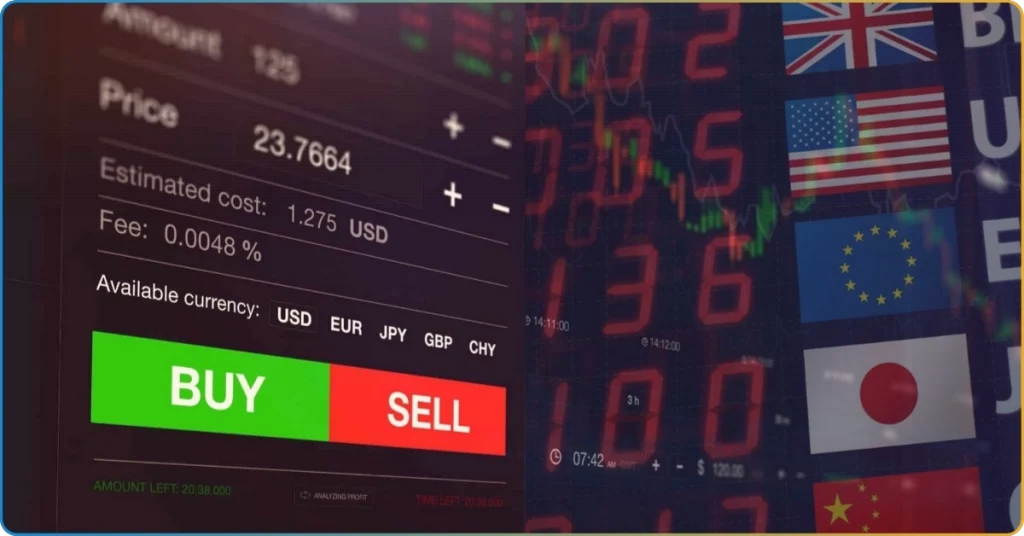














One Response
Ok..Wil try my best