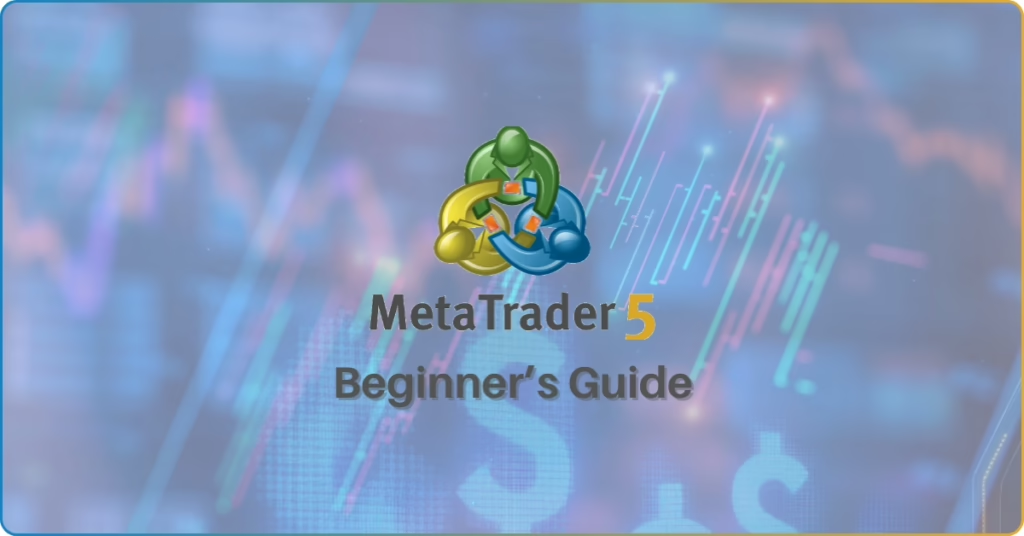A leading global financial platform, Investing.com offers a wide range of services to traders, investors, and financial professionals.
In this Investing com review, let’s talk about what Investing.com is, its key tools for investors, its strengths and weaknesses, and whether Investing.com helps traders or is just overhyped.
What Is Investing.com?
Before we delve into this Investing com review, let’s talk about it as a platform and what it offers. Investing.com is a leading financial platform that offers access to real-time data, charts, quotes, and cutting-edge financial tools.
The company provides hedge-fund-level market intelligence without the need to pay hedge-fund-level fees, allowing all investors to track markets with confidence.
Investing.com caters to a global audience, covering 250 exchanges and tracking every asset class, including stocks, commodities, world indices, currencies, funds, cryptocurrencies, etc.
Its flagship subscription service, Investing Pro, is designed to help investors find trades that others can’t, giving them an edge.
InvestingPro combines its AI-powered stock picker, fair value assessments, expert commentary, human-driven breaking news, and a chat-based AI financial research assistant.
Free Investing.com Tools and Features
Here are the free financial tools offered by Investing.com to users:
Calendars
- Economic calendar
- Holiday calendar
- Earnings calendar
- Dividend calendar
- Splits calendar
- Market hours
Investment Tools
- Currency converter
Calculators
- Fibonacci calculator
- Forex pivot point calculator
- Pip calculator
- Profit calculator
- Margin calculator
- Carry trade calculator
- Forward rates calculator
Trading Tools
- Heat map
- Volatility calculator
- Correlation calculator
Personal Finance Tools
- Mortgage calculator
Investing Pro Tools and Features
Here are some features that are exclusive to Investing Pro:
Stock Research
Upgrading to an Investing.com Pro subscription gives users access to more in-depth stock research than is available to free users. Pro users get access to 14 different valuation models that show the predicted stock value.
It allows users to see the spread in predictions from various models, proving useful for value investors. The peer comparison tab allows users to benchmark stocks against each other.
Fundamental Charts
Similar to Stock Rover and YCharts, Investing Pro subscription allows users to chart fundamental data. There are hundreds of metrics that can be charted, including revenue, dividend yield, P/E ratio, and EBITDA.
Model Portfolios
The Pro version gives traders access to more than 4,000 model portfolios that they can use to generate investment ideas. These model portfolios are based on portfolios of famous investors, investment advisors, and hedge funds.
Stock Screener
Although Investing com stock screener is also available to free users, Investing Pro users get access to the advanced stock screen, which allows users to customize and filter stocks based on several criteria, such as analyst and financial health ratings.
Investing.com Pro has nine premade screens that are value and performance-focused.
Watchlists
Investing.com Pro allows users to create as many watchlists as they want. Users can also run an analysis on any watchlist and customize the weight of each holding to make the analysis more helpful.
Strengths and Weaknesses of Investing.com
In this part of the Investing com review, let’s talk about its strengths and weaknesses as a platform.
Strengths
Here are the strengths of Investing.com:
Rich Data and Research Tools
Investing.com gives in-depth data on global markets, news, and charts. This makes Investing.com a one-stop hub for information on the market, reducing the need to use multiple sites.
User-Friendly Interface
Despite its numerous features, Investing.com is relatively easy to use, and the app is smooth and intuitive. This factor makes it more accessible, especially to newbie traders.
Generous Free Content
Many tools and analytics on Investing.com are available for free. This lowers the barrier to entry, where users can get meaningful value without the need to pay for the platform.
Localized Customization
Investing.com localizes content by region and language. It has different versions of the site with region-specific content.
You may also be asking…
What is the Investing.com App Used For?
The Investing.com app gives real-time updates for over 30,000 financial instruments that are traded on over 100 exchanges worldwide.
It also provides alerts and updates about key economic events and announcements from around the world, as well as developing stories and market-moving events delivered to your mobile device as they happen.
Lastly, the Investing.com app allows users to track trades and keep an eye on their investment portfolio from anywhere.
Which is Better, Investing Pro vs TradingView?
It depends on what you are looking for. TradingView is known for its powerful charting tools and community-driven analysis. Meanwhile, Investing.com offers a wider range of financial tools and news coverage than TradingView.
Hence, Investing.com is a better choice for traders looking for more comprehensive market data and economic indicators.
What is the Investing Pro Subscription Price?
Investing Pro plan is priced at $16.95 if paid monthly and $9.95 per month if billed annually at $119.40. Meanwhile, Investing Pro+ is billed at $41.95 if paid monthly and $24.95 per month if billed annually at $299.40.
Conclusion: Is Investing.com Helpful or Overhyped?
Based on this Investing com review, the platform is more than just marketing. Its free tools, such as calendars, calculators, and real-time data, already provide tremendous value for beginners and casual investors.
Meanwhile, Investing Pro expands its usefulness by offering institutional-grade research, advanced screeners, model portfolios, and fundamental analysis, making it attractive to more serious traders and long-term investors.
That said, the platform does come with some drawbacks, especially its cluttered interface and ad-heavy free version. Users who value clean design and advanced charting may find TradingView or other alternatives better suited for technical analysis.
Overall, according to this Investing com review, the platform is indeed a helpful and versatile resource for traders and investors who want comprehensive market data, research tools, and financial insights in one place.
Meanwhile, Investing Pro expands its usefulness by offering institutional-grade research, advanced screeners, model portfolios, and fundamental analysis, making it attractive to more serious traders and long-term investors.
Therefore, while not perfect, the platform’s combination of free and paid features makes it one of the most accessible financial platforms available today.
If you would like more articles like this Investing com review and to keep informed about stock research platforms like Investing.com, CommuniTrade is a space where verified traders share information about trading topics. Get access to insightful tips, financial mentor advice, and more exclusive perks that await.