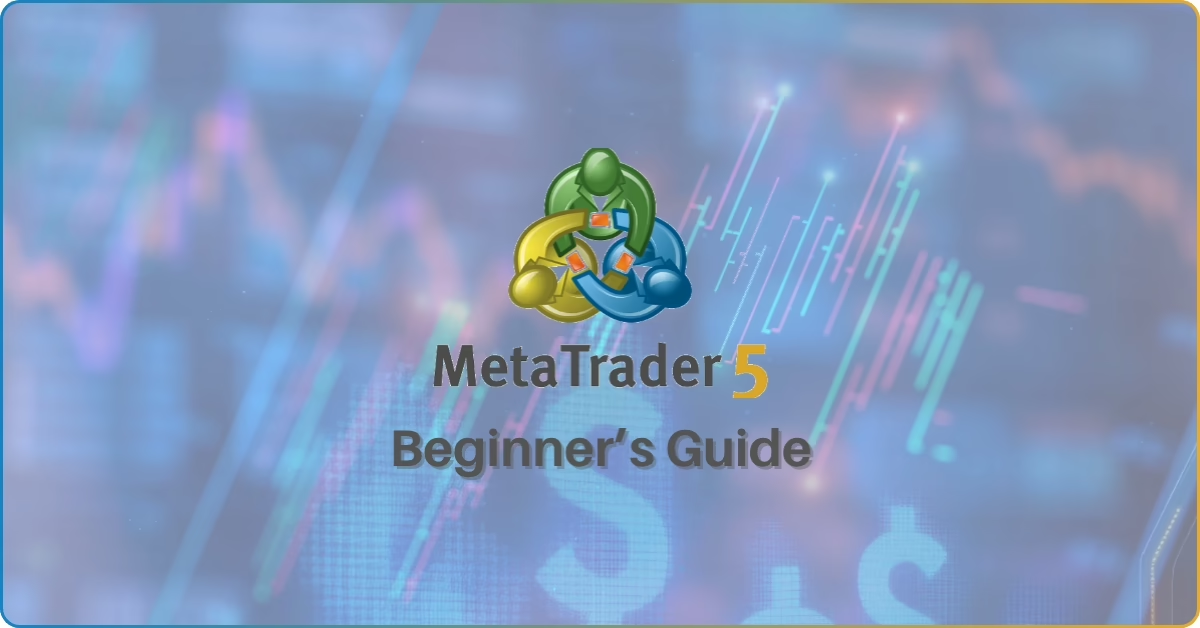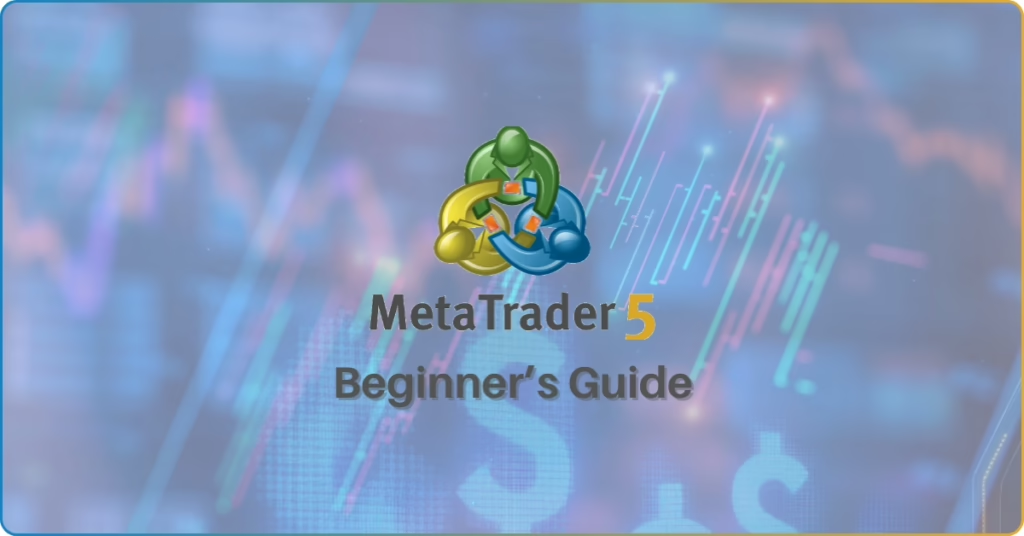MetaTrader 5, the successor of MetaTrader 4, is a multi-asset platform that supports stock, forex, and contract for difference (CFD) trading. It also has advanced features such as automated trading and technical analysis.
Here, let’s discuss MetaTrader 5 as a trading platform and provide guidance for beginners who want to start trading.
What is MetaTrader 5?
MetaTrader 5 is one of the most advanced trading platforms for forex and CFD traders, with powerful features for technical analysis and automated trading.
With its advanced framework, MetaTrader 5 connects traders to deeper liquidity, executes trades with limited latency, and provides essential assets to trade.
MetaTrader 5 supports the advanced MQL5 (MetaQuotes Language 5), the primary programming language for developing financial applications. MQL5 is more advanced than its predecessor, MQL4, for MetaTrader 4.
It is also based on the popular C++ programming language and can help create Expert Advisors, custom indicators, scripts, and libraries.
MetaTrader 5 Key Features for Traders
Here are the key features of MetaTrader 5:
Flexible Trading System
MetaTrader 5 has a powerful trading system with Market Depth. It supports both order accounting systems: the traditional netting system and the hedging option system.
It has four execution modes: Instant, Request, Market, and Exchange. It also supports all types of trade orders, including market, pending, trailing stop, and stop orders.
Professional Technical Analysis
MetaTrader 5 offers impressive analytical tools and allows users to open up to 100 currency and stock quote charts at a time.
It also offers 21 timeframes to allow users to have a comprehensive and detailed analysis of all minor price movements.
Fundamental Analysis
This feature can be used to forecast the price dynamics of financial instruments. The goal of fundamental analysis is the constant monitoring of various open-source economic and industrial indicators.
MetaTrader 5 also has an economic calendar featuring the main macroeconomic indicators of different countries, allowing traders to analyze their impact on various financial instruments.
Copy Trading
MetaTrader 5 offers copy trading to its traders. Simply subscribe to a signal of a successful trader, and it will automatically reproduce their trades on your account.
It offers hundreds of paid and free signals for demo and live accounts with the preferred risk level and profitability.
Mobile Trading
MetaTrader 5 has mobile versions for Android and IOS users.
MetaTrader 5 app supports the full set of trading functions and provides extensive analytics capabilities using technical indicators and graphics.
Web Trading
In addition to the MetaTrader 5 app, the MetaTrader 5 web platform is also available, allowing traders to trade on forex and exchange markets from any browser and operating system (Linux, Mac, Windows).
Algorithmic Trading
This feature refers to automated trading using specialized applications called trading robots (Expert Advisors).
These robots operate without input from the trader. They can analyze quotes and perform trading operations following an algorithm.
Trading Application Market
MetaTrader 5 has a built-in trading app market, with thousands of trading robots and technical indicators to choose from.
Every product has a free trial version, allowing traders to test it before paying for the full version. This market is open 24/7 and supports all popular payment methods.
Virtual Hosting
With Virtual Hosting, MetaTrader 5 can still operate even when your computer or smartphone is turned off. This allows the trades of your robots and signal subscription to be executed at any time.
How to Download MetaTrader 5
The first thing you need to do to start trading in MetaTrader 5 is to download and install it.
You can choose from a desktop or a mobile application. For the mobile app, you can find it on Google Play or Apple App Store by searching for “MetaTrader 5.”
To download MetaTrader 5 for PC, you can visit the official website (https://www.metatrader5.com/) for the MetaTrader download link.
Refer to our article on how to install MetaTrader 5 for a detailed step-by-step guide.
Once you have installed it, open the app and accept the terms and conditions. It will ask for permission to access your files and send notifications. Make sure to allow both so you stay updated about your trades.
How to Open an Account on MetaTrader 5
MetaTrader 5 offers two types of accounts to traders: demo and live accounts.
If you are a new user and want to play around with the platform before committing, you may open a demo account first. It allows traders to practice with fake money, meaning you will not lose your money.
Demo Account
To open a demo account on PC, click “Open an Account” in the File menu or in the context menu of the Navigator window. The first step is choosing a broker.
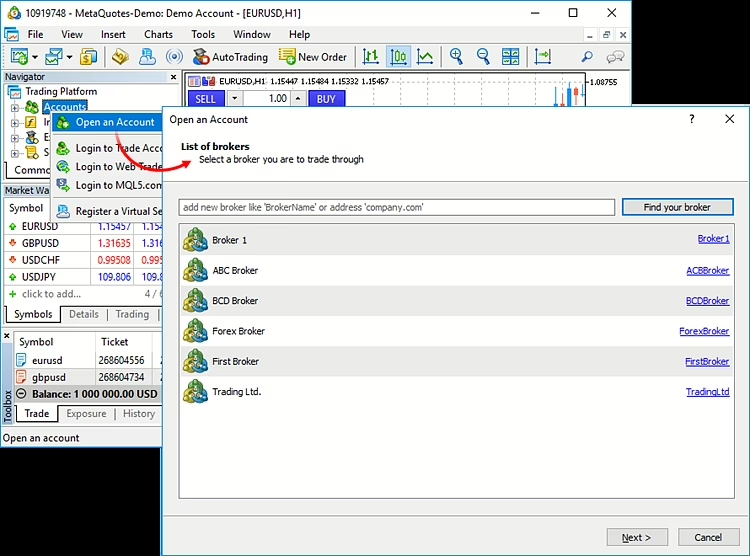
If your desired company is not on the list, you may type its name and click “Find Your Broker.”
You can also type the address of the server instead. Once you’ve found your desired company, select it and click “Next.” Then, select “Open a demo account to trade virtual money without risk.”
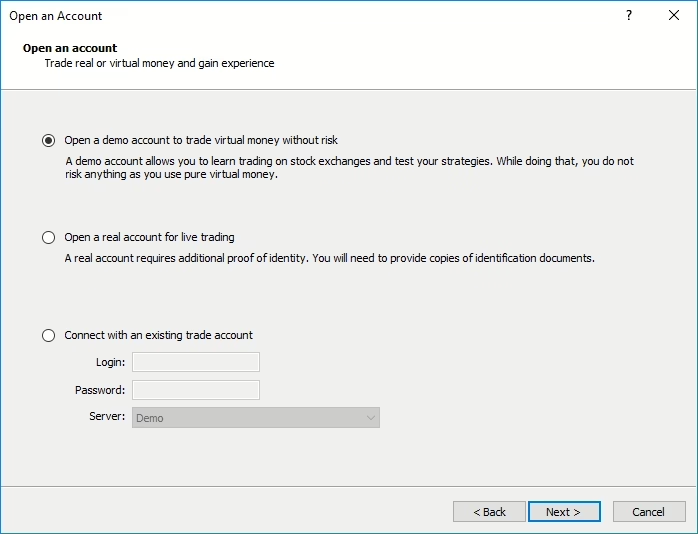
Input the details of your existing account or create a new one. Afterward, enter your personal details and click the button to agree to the terms and conditions.
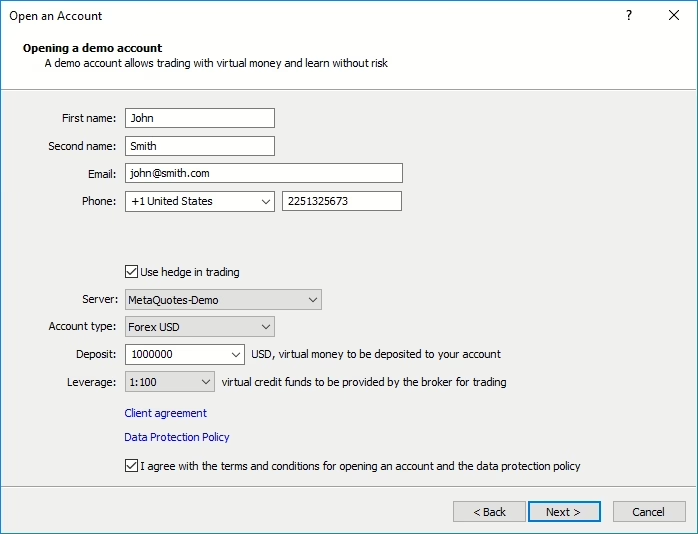
Once you have created an account on your selected server, the details will be shown in a dialog window, which contains your MetaTrader 5 login details (login, password, and investor password).
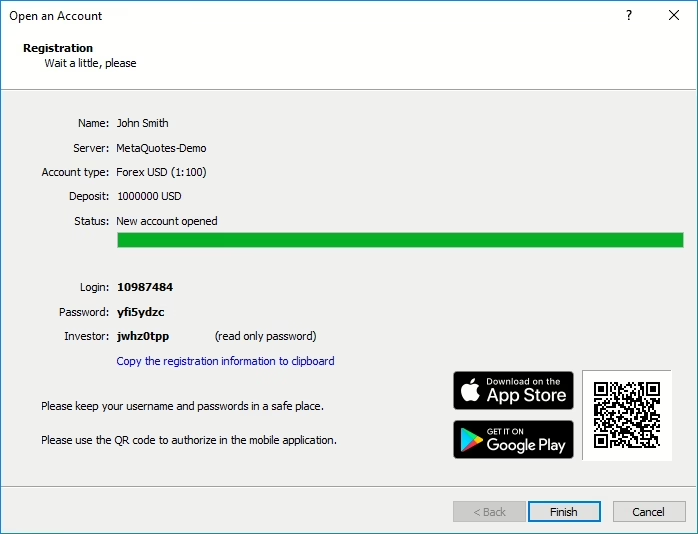
Then, a QR code will be shown, which you can use to connect your account to your other devices.
To connect to your account, open the Metatrader 5 app on your smartphone or tablet, go to the “New Account” section, and click “Sign In with QR Code.” Point your camera at the QR code, and your account will be connected instantly.
Live Account
Similar to opening a demo account, you can create a live account on the MetaTrader 5 app you downloaded. You can request to open a live account, which you can use to trade using real money.
You will have to fill out a few forms and provide additional documents to confirm your identity and address.
Click “Open a real account for live trading.” It will then require your personal details.
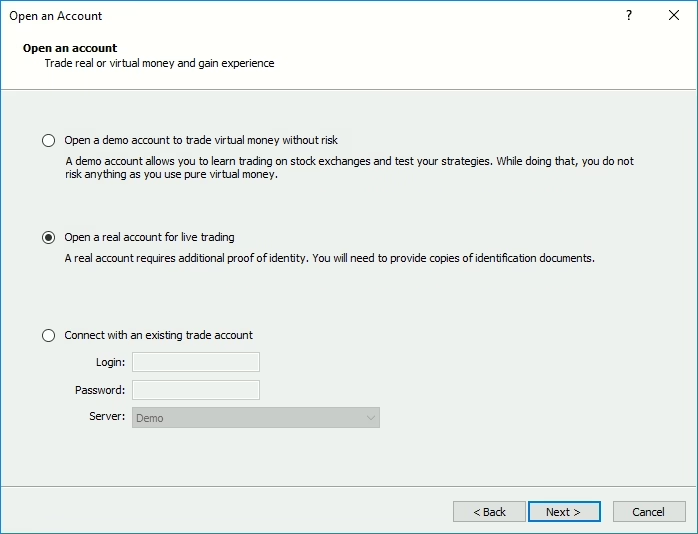
You may be required to fill in information about your employment, income, and trading experience, especially if your broker is regulated by MiFID (The Markets in Financial Instruments Directive).
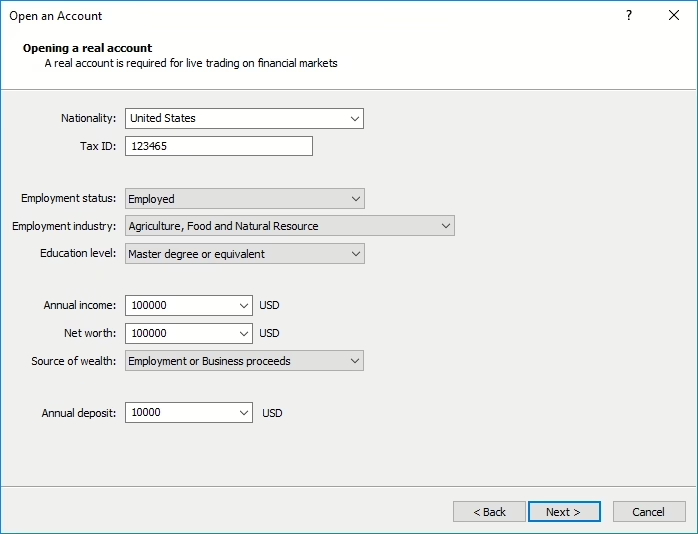
Once you have provided the necessary details, a preliminary account with zero balance will be opened for you on your broker’s server. However, a preliminary account cannot be used to trade.
After opening your preliminary account, a representative of your brokerage company will contact you to finish the process of opening a real account.
Once your preliminary account has been converted to a real one, you can now start trading from it.
How to Trade on MetaTrader 5
To make your first trade, simply select a financial instrument in the Market Watch window. Then, open its context menu and click “New Order.”
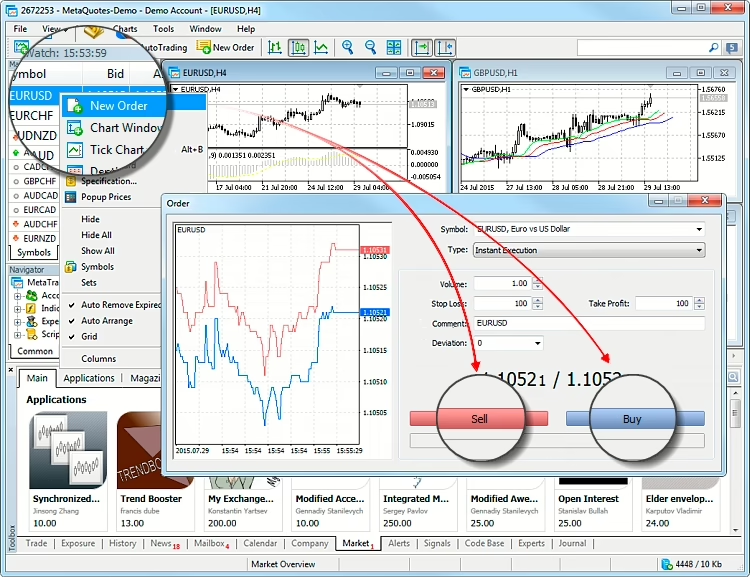
To execute a Sell trade, you can click “Sell.” For a Buy trade, click “Buy.”
With MetaTrader 5, you can manage your account balance directly on the platform, making it easy to start trading.
To check your account balance, open the “Navigator/Payments” section. It will display deposits, withdrawals, and payment history.
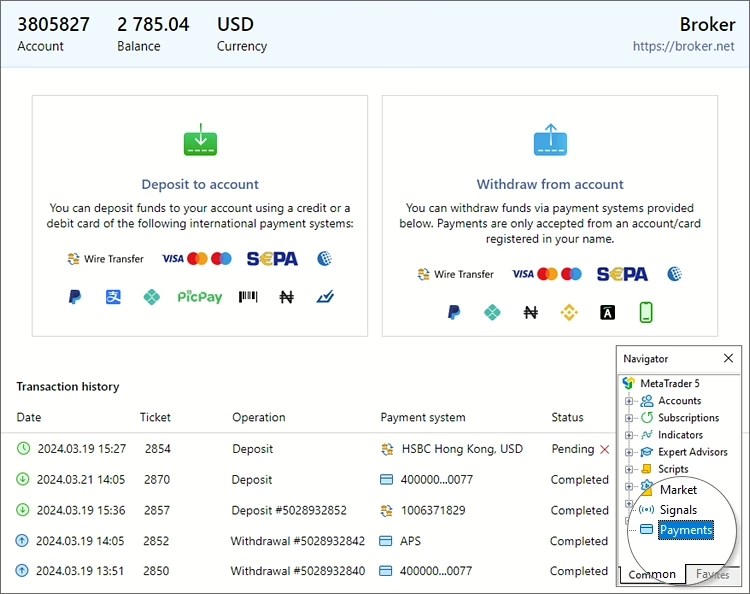
Each operation will include the date, ticket, operation, payment system, status, amount, and commission, which refers to the fee charged by your broker for the transaction.
Frequently Asked Questions
Is MetaTrader 5 a Good Trading Platform?
Yes, it offers 21 timeframes, economic calendar integration, multi-asset trading, advanced charting tools, and cloud computing for strategy testing for traders.
Can I Use MT5 on My Laptop?
Yes, it has a web-based platform that supports Linux, Mac, and Windows.
Is MetaTrader Good for Beginners?
Yes, it offers demo accounts using fake money. Hence, beginners can play around with MetaTrader 5 without the risk of losing their own money.
Final Thoughts
MetaTrader 5 remains one of the most advanced and trusted forex and CFD trading platforms in 2025.
It has powerful analytical tools, automated trading systems, and a flexible interface that caters to both beginners and experienced traders.
Traders can conveniently access global markets anytime and anywhere with its web platform and mobile and PC apps.
MetaTrader 5 offers a safe learning environment for beginners through demo accounts by giving them a chance to explore its tools and develop strategies without losing their own money.
On the other hand, experienced traders benefit from its advanced features, such as algorithmic trading, multi-asset access, and comprehensive charting capabilities.
Whether you’re just starting your trading journey or looking to upgrade to a professional-level platform, MetaTrader 5 provides the technology, flexibility, and reliability needed to succeed in today’s fast-paced trading world.
If you want to keep informed about trading platforms like MetaTrader 5, CommuniTrade is a space where verified traders share information about trading topics. Get access to insightful tips, financial mentor advice, and more exclusive perks that await.